Having held elective office at every level of the teaching profession: local, district, state and national, Ed. has established and outstanding reputation in the labor movement community.
An Experienced Campaign director and manager, Ed. has built campaign organizations, (Candidate and Issues), from the ground up including: total strategy planning, campaign planning, design, development, staffing, training, organization, fund raising, personnel selection and recruitment, communications (including press, radio, TV, literature development and speech writing) and successful execution.
Educated at Central Connecticut State University, The New York Institute of Photography and Kent State University he has maintained a life long involvement in Photography with several awards and public exhibitions in addition to published work.
His legendary ability to analyze campaign progress and to evaluate polling data and call elections precinct by precinct has earned him the nickname "The Precinct Master".
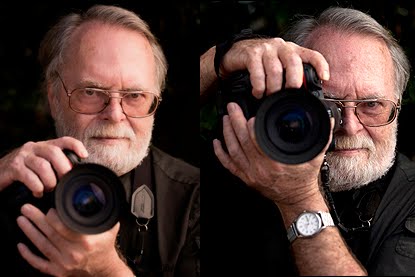
Header Photos by Rob Gale 2011: International Academy of Design and Technology: (Tampa Florida) Photography Major
........CLICK ON PHOTOS FOR FULL SIZE VIEWING.......
ALL GALLERY IMAGES ARE 72 DPI JPEG IMAGES THAT HAVE BEEN RESIZED FROM ORIGINAL PUBLICATION GRADE 300-800 DPI TIFF FILES.
MOST HAVE BEEN SIZED TO WIDTHS AND/OR HEIGHTS OF 8.5 OR 11 INCHES. THERE ARE SOME EXCEPTIONS WHERE THE IMAGES ARE LARGER.
A GREAT DEAL OF THE CONTENT IS FROM THE WORK "A DIFFERENT VISION" WHILE OTHER CONTENT IS OF THE PERSONAL EVERYDAY LIFE VARIETY AND/OR EXPERIMENTAL. (ED.)
Thursday, April 7, 2011
Ken Rockwell: RAW (vs) JPEG Thoughts…Plus.
Ken Rockwell: RAW (vs) JPEG Thoughts…Plus.
Warning:
(Though the commentary is dated by a few years;
the debate remains current and while software
for importing RAW files has improved...think
about it though...if you are printing to the
web or going downtown or up town
to your photo house it will be
with a JPEG file and every
great looking new camera
out put file on the
Web is a JPEG.)
A big problem in 2008 is that people are shooting raw and not knowing why. Raw requires dedicated software to read. If you just bought a new camera, you won't be able to open the files until you update your computer's software.
Worse, many new cameras come out a week before the camera maker's software is updated, and if you use software by Adobe, Apple or others, may have to wait weeks (or much longer) until there is an update. That means you may not be able to open your files today with your new camera if you didn't shoot JPG!
If you use Photoshop and Adobe Camera Raw, you just might have to buy the newest version of Photoshop, since Adobe doesn't update older versions to read the files from new cameras. Ha Ha! Photoshop is so good I've seen no need to update from CS2, and not shooting raw, I don't have to.
If you're shooting action, raw doesn't work. You'll fill an 8 gig card faster than you can imagine.
I never shoot raw. Why would I? Raw is a waste of time and space, and doesn't look any better than JPG even when you can open the files.
INTRODUCTION
Cameras all start with raw data and convert this data to JPG images with hardware in the camera. They then throw away the raw data since it's no longer needed.
Saving this raw data is exactly like people who save twenty years of newspapers in piles around their house. They know they might need the information sometime, but it sure gets in the way! Other people think they are crazy.
Some fancier cameras save this raw data so you can use software to do the same thing the camera's hardware did, later. Software takes much longer to do the same thing the camera's hardware does, but gives less confident people the chance to try to fix mistakes later.
Image quality is the same in JPG and raw. See my D200 Image Quality Setting Examples. See also my explanation of File Formats.
This page generates controversy because fact doesn't always agree with old wives' tales circulated by newcomers to digital photography in chat rooms. I'm sharing what works for me gathered across three decades of continuous full-time paid professional experience in digital imaging. In addition I was studying digital imaging for ten years before I got my engineering degree and started as a professional working with the guys with Ph.Ds in mathematics who invented all this.
A reader's response to those who take issue with the observations I share below is here.
WHICH SHOULD YOU SHOOT?
If you have to ask then just shoot JPG.
This is pretty simple and I'll get into way too much detail later.
If you shoot hundreds or thousands of images in a day shoot JPG and don't worry. The quality is the same for almost all intents and purposes as raw, and the raw files would take gigabytes or tens of gigabytes and resultant hours to download, convert, catalog and burn to backup CDs. In fact, if you shoot this much then JPG can give better quality since attempting to shoot this much raw will constipate your workflow and you could miss making some images entirely as your cards fill up. You'd always be running out of memory cards or time waiting for the access light to stop blinking.
If you love to tweak your images one-by one and shoot less than about a hundred shots at a time than raw could be for you. In fact, if you prefer the look you can get from raw (it may be different from JPG in some cases depending on software) you can let your computer batch process images and save the results as JPGs, too. I almost never shoot anything in raw, and when I do I never see any difference for all the effort I wasted anyway. (I can see differences if I blow things up to 100% or bigger on my computer, but not in prints.)
That's about all there is to it. It's sad that some people actually get so excited by all this that they put up hate sites like one that used to be here. It's sad because I completely agree with Petteri's Pontifications. I think he moved that hate page here. One's preference for JPG or raw depends on what you're trying to do. Each format has no absolute goodness; it's all in how appropriate they are to your particular work at hand. Everyone's needs vary and I just happen to prefer JPG.
With that said, here's more in my "usual opinionated, cranky style." If you understand the basics above you can safely skip it.
JPG Basics
JPGs (same as JPEGs) are normal digital camera images. Cameras create JPG images from raw image sensor data based on your settings like Sharpness and White Balance. The camera makes the JPG and then the raw data evaporates as soon as the JPG is recorded.
Beware JPEG 2000 which you only find in some advanced software. It was a newer proposed version of JPG that has been forgotten today for still photography. It is COMPLETELY INCOMPATIBLE WITH the current JPG systems. JPEG 2000 has found application in the Digital Cinema Initiative and will be used as their standard for the movies many or most of us will be seeing in theaters today and in the near future.
Raw Basics
Raw files are just the raw sensor data. It isn't a picture until it is processed further. Most fancy digital cameras allow you to save the raw data instead of the actual JPG picture. If you do, you still have to do the processing in your computer to make an image (JPG or otherwise) that you actually can see. Cameras do this processing in hardware much faster than your computer can do it in software.
Some cameras have a handy raw + JPG mode which saves both the raw data and the JPG picture.
Raw files are just like raw olives: you need to cook or otherwise process them before you can use them. They also go bad fast if left in the raw state and can keep forever once processed to something like olive oil or JPGs.
Horror of horrors, I've heard that the latest Nikon software can't even read the NEFs from older cameras and that you need to load older software to read them. Just like raw eggs, unless you process it into something like an egg-albumen print or a JPG, the raw files may go bad if left unprocessed.
It's not the file that goes bad, silly, it's the potential ability of future software to read it. Since raw data is entirely unique to each camera, and different even for different firmware revisions for the same camera, raw isn't even a format, even though the different files have the same suffix like .CRW or .NEF.
Raw files themselves don't go bad. What goes bad is that in 10 or 20 years, whatever software we're running on whatever sort of computer we'll be using may not be able to open a long-forgotten 20-year old proprietary file.
JPGs are universal. Raw is proprietary to camera make and model and even camera firmware version. Without solid manufacturer support you won't be able to use your raw files again.
Can you find a computer to open word processing files from 10 or 20 years ago today in Lotus Notes or PFS Write or Brother Style Writer? I can't; that's why I converted my files from these programs to the universal .TXT format back when I could. Do you trust Canon, Nikon and Adobe to support 10 or 20 year old cameras? How about 30 or 40 year old cameras? If you do, go ahead and leave your raw files as raw. I convert all my raw files to JPGs or TIFFs for archiving.
The JPG processing in the camera can be better than what you may be able to do later in software from raw. In the September 2004 issue of "Outdoor Photographer" magazine, page 25, Rob Shepard says "...the high quality JPEG images looked far superior to the raw files when both were opened directly."
Cameras create their JPGs from the 12 bit or more raw data as it comes off the sensor. Your contrast, white balance, sharpening and everything are applied to the raw data in-camera, and only afterwards is the file compressed and stored as a JPG. You'll see no additional artifacts since that's all done before the JPG conversion.
Using raw files obviously takes a lot more time and patience, like refrying beans, since you could have had all that processing done right in the camera for free. You only want to go through this trouble if for some reason you're unsure of what settings to use. The raw data, since it includes everything, also takes up a whole lot more space and takes more time to move around.
It's sort of like either having a complete car that runs (JPG), or a science project in a million pieces that still needs assembly before you can drive it (raw). You can't really change exposure after a raw file is shot, although the software that opens this data gives one the option to rescale the data and give the impression of changing exposure. You can get this same synthetic lightening from JPGs, too, although only raw allows some ability to correct overexposure.
I take a lot of heat from tweakers because I, like other photographers, prefer to make my adjustments in-camera and use the JPGs directly. Others prefer to spend even more time later twiddling in raw, but that's not for me. I get the look I need with JPGs and prefer to spend my time making more photos. If you're the sort of person who likes to twiddle and redo than by all means raw is for you.
Everyone's needs vary. For many hobbyists tweaking is part of the fun and I don't want to spoil that. Please just don't take it personally that I prefer to get my shots right the first time instead of having to tweak them later. If I need to correct a goof I just do it from the JPGs.
JPG (same as JPEG) is the standard used by prolific shooters. It gives great quality and offers the fastest speed for everything. It is the most popular and compatible image format on the planet. It is especially popular for the things for which digital cameras are best suited in the first place, like news, sports and events. With JPG you can shoot hundreds or thousands of images at a time and the files are ready for release with no further processing. JPGs done properly, as digital cameras do when set to NORMAL or FINE, give great results you can use immediately. Of course you need a professional digital camera that provides the exact in-camera adjustments, like subtle white balance control and immediate, easy access to them, to be able to do this. Pros skip many of the cameras that excite amateurs if those cameras require adjustments to be made through menus or have limited WB capabilities.
Professional journalists like Karl Grobl who need to produce results shoot JPG. Karl just returned from a two month series of assignments in Asia. He brought back 20 Gigabytes of JPGs, and those were just the keepers.
Karl no longer has the time to piddle with anything in Photoshop: if the image isn't perfect as shot it gets deleted. Life is too short to piddle with sloppy images if making images is what you do for a living.
Of course if photography is your hobby and you find the piddling enjoyable or if you're in a studio with time to burn then that's another story. Karl has a ton of images he needs to get to a ton of clients, and then he's off on the next assignment. There is just no time to wait for things like raw file processing. I've seen Karl's 20 x 30" prints from his JPGs and they are spectacular.
Sometimes raw will look different from JPG depending on the differences between sharpening algorithms used in-camera (JPG) and in different versions of software (raw.) I find every raw opener (Adobe Photoshop CS, Adobe Camera raw, the camera maker's version, iView, etc.) processes the image a little bit differently in terms of sharpness, curves and colors, so you never really have a definitive look until after you've opened and saved the file as a standard JPG, PSD or TIFF.
You may prefer one or the other. If you don't like the in-camera options, shoot unsharpened JPGs and sharpen elsewhere. Likewise, if you set the wrong white balance or underexposed you can always correct it later using, for instance, Photoshop's Levels, Curves and/or Color Balance features, among others. I have no problem adding two stops of exposure to a dark JPG in Photoshop's Levels or Curves command.
Many people who shoot raw, which I consider to be a big waste of time, don't realize that white balance can be adjusted in Photoshop even from JPGs. No, Photoshop doesn't yet have a "dummies" panel actually marked with common white balance monikers, but skilled photographers have always been able to do it. I prefer using the "Set White Point" and "Set Neutral Gray" eyedroppers in the Levels command. See here for how to do it.
Some cameras, like the Casio EX-Z750, allow correction of JPGs for White Balance and exposure after they've been shot as well.
I've made deliberate comparisons on my D1H (and so can you) by shooting a scene in both JPG and raw at ISO 200, ISO 800 and then underexposing two stops (set exposure compensation to -2) at ISO 200. There now are six shots. Open the underexposed raw by adding +2 stops while opening and apply correction to the dark JPG with Levels or Curves.
Now look at these two vs. the shots made at ISO 800. They look pretty much the same, which if you really get into the camera's signal processing and external math you'll realize that you're doing the same thing to the same data; just the different processes are doing these identical algorithms in different places. Of course how you lighten the dark JPG will probably alter the look of the image; I forget what curves I used best to simulate adding two stops. Hee hee, I only made the normal ISO 200 shots to show that pushing two stops from ISO 200 gives the same grain as shooting directly at ISO 800.
Actually it's better to shoot at ISO 800 in the first place since the camera does a better job by increasing the analog gain of the CCD amplifiers. Also the very best image of that indoor/outdoor contrasty scene was made by using the underexposed image (which retained the outdoor part) and using a filter to lighten the dark indoors. I got the same result from the JPG and raw files.
If you're a tweaker you'd be interested to learn raw and JPG also have the same effective bit precision. JPG has 8 bits per color per pixel and raw may have 12 bits, but here's the big catch: raw is 12 bit linear, and JPG is 8 bit log, gamma corrected or some other non-linear transform derived from the 12 bit linear data. Thus in the shadows where this might matter the two are the same, since the full 12 bit resolution in the dark areas is preserved by the non-linear coding. Even if the two formats differed in dark resolution the sensor noise is still greater than one LSB anyway making it a moot point.
Raw Details
Raw is designed for people who intend to spend a lot of time twiddling with one image at a time.
For these applications I use large format 4x5" film instead for much better quality, thus you see why I don't use raw.
Raw is very popular for people shooting landscapes with digital cameras, which is not what digital cameras are for.
Unfortunately this is becoming popular among amateurs, but remember that for amateurs the fun is in making the photo, and for fun digital is king. Personally I focus on the final image, for which big film excels.
This goes to explain all the heat I get from hobbyists, who of course love raw and shoot Yosemite on their digital SLRs which is very different from what I do.
Raw is also for people who don't yet get perfect exposure right when they make the image, although of course JPEGs also allow these adjustments.
Raw is needlessly tedious if you can get the right image to begin with. Raw always requires extra steps to process from the camera into a usable format, the files can only be opened with very special software, requires far more time for everything and therefore slows workflows.
In fact, raw is not any sort of a standard format: .CRW or .NEF or whatever files are actually very different from each model of camera, and you constantly need to be updating your conversion software just to be able to read files from whatever camera you just got.
I had NEF files from an advance sample of a Nikon D70 I couldn't open since the software had not been released. In the professional arena workflow efficiency is the difference between waiting for a batch convert to complete and working on a new paying project.
Raw looks the same anyway as a good JPG. I will admit that on the D70 the differences in default sharpening are such that the raw images do look sharper than the JPGs if you're looking zoomed in to 100% on a computer, but were still invisible to me in 12 x 18" prints.
Don't pay too much attention to sales demos showing how you can restore details in highlights for a shot that was overexposed by a critical half stop. First off, no one really is so bad a studio photographer that they'd actually overexpose a series of studio shots by a half a stop and not know it on a digital camera.
That reminds me of comedian George Carlin's line about he thinks that the stupidest thing a human being can do is to run out of gas in a car with a working gas gauge.
You can see overexposure on the LCD of the digicam. Yes, raw is great to catch this last half a stop if you goofed, but that's about as far as it can correct depending on your camera. Today I find that unlike earlier cameras the Nikon D70 seems to offer a good deal more ability to catch lost highlights, which again I have yet to see that the efforts involved with raw justified any improvement in the final image.
Even though I could see the improvement, my girlfriend still preferred the 12 x 18" print of the BASIC JPG image to the 12 x 18" print made from the raw file on which I spent an hour correcting all the levels and lens distortion and chromatic issues.
Such is art!
If you intend to spend hours twiddling with individual shots or have enough time to waste piddling in chat rooms like this then go ahead and shoot raw, just remember to save them as something standardized so you can read them later. If you need loads of great images now then shoot straight to standard JPGs.
Raw looks no better than JPG for real photos.
It just takes up space, wastes your time and runs the risk of not being able to be opened now and in the future.
Raw is OK if you only shoot a few dozen images and you want to play around with each of them in Photoshop; JPG is best if you need hundreds or thousands of images each day and get them right in the camera to begin with.
The latest trick of making dual-exposure composites from single raw files actually can be done just the same from a JPG; just open the JPG (exposed for the highlights) in Photoshop and apply the LEVELS or CURVES command to the layer representing your shadows.
Example 1 : a friend of mine on his first day out with his D1X shot a foot race. He had no idea he would shoot so much and his single 256MB card was filling up quickly. He had to set the camera down to SMALL resolution (1,312 x 2,000) and BASIC JPG (256kB) so he could keep shooting. He then licensed one of those image files to a shoe company for use on a poster. It looked great in print and he got $1,200 for the temporary use of the file. (No, he did not sell the image outright for such a low price.) Sure, he could have shot raw, but if he did he would have missed the shot completely since he would have been out of memory giving him no image at all instead of a great looking one.
Example 2: While everyone was in chat rooms yesterday I spent the day consulting on a shoot of a $7,000,000 home. We shot raw + JPG on a Canon 1Ds so my client would have both kinds of files from which to learn afterwards. It took a half hour to download the images from the 1 Gig flash card, and we never even used the raw files. The JPGS were all we used, and we had the files prepped, profiled and ready to go to press that night at 355DPI for use in a very high-end publication. None of the raw files were used, but they did waste our time. There also is some weirdness in how the 1Ds records these in the raw + JPG mode, see here.
JPG - More
Prolific shooters shoot JPG because time is money and we are able to get things right the first time. JPGs, especially the larger JPGs, offer the same image quality as raw or TIFF, with much less time and effort if you can set your camera correctly to begin with.
JPGs work the fastest in file transfers, CD backups, reprocessing for automated web galleries, ability to drop off for printing at a lab, file opening, ability to send files to clients and everything really. Therefore, since time is money in every profession, JPG is the format of choice for photography.
JPG is the world's most popular format for digital images. It is the format most likely to be legible to any piece of equipment, in fact, even many DVD players can read JPGs from a CD.
The ability to get a shot right the first time is one of the things good shooters get from practice. One needs a camera that can be adjusted instantly for ISO, White Balance (WB), exposure compensation and sharpening. This is why I complain if a camera requires menus to make adjustments. Good cameras like the Nikon D1H allow one to make most of these adjustments instantly with dedicated buttons, no menus required.
The best delineator between a pro camera and a tyro's toy is whether or not you need menus to adjust it from shot to shot.
In any shoot I am constantly adjusting all these things as my light and subject change, so there is no time to wait around for menus.
More pedestrian cameras, like my point-and-shoot digital A70, require me to stop and twiddle through menus to adjust any of these things. This makes it much harder to get a perfect image immediately.
A well-done JPG is all I ever need.
If I didn't have a camera that allowed me to get the right results the first time I might be tempted by the tedious raw format. Oddly, the simpler cameras that might need raw don't offer it, and the better cameras that do usually don't need it!
Some people worry that JPG implies poor quality. This is because JPEG files can be made at any quality level, high or low, and we've all seen bad JPGs.
Photoshop users know that you have a huge range of quality settings when you "SAVE AS" or SAVE FOR WEB." Smaller JPGs, especially what you see formatted for the internet on my and other websites for easy download over telephone lines, will have artifacts often visible as slight noise around a sharp line against a flat background, or potential blockiness of a smooth area like the sky, or slight muddling of textured areas.
This is not a problem with the JPG format, it's just that those JPGs were deliberately made to be have small file sizes and thus unfortunately look crummy.
The JPG format is adjustable for quality vs. file size. Larger JPGs, which is what cameras record, record enough data, especially at the milder compression settings (FINE on Nikon and Canon) so that these artifacts don't occur. JPGs at the correct quality settings have no visible artifacts. Play with this yourself as I have: make a bunch of photos at the different settings (including raw) and put them all up on your screen at 100%. You'll see for yourself.
Thus there is no quality disadvantage to using JPGs correctly, and many logistical advantages.
Raw - More
Raw are proprietary nonstandard formats just for getting images to your computer before saving or processing. They always require a special step just to open them after which you can save them in a useable format. Each camera maker has its own incompatible format.
Even worse, some camera makers want to ensure you have to buy special software from them and only them in order to read your files. See here about how Nikon is encrypting the raw files from the D2X to ensure that only their software will work properly. This means that if Japanese industrial giant Mitsubishi, parent of Nikon, wanted to raise profits they may already have set the current software to time-out your ability to read today's raw files in a few years, and then the only way you could see your photos is to buy new software.
If you have time to burn and don't mind the incompatibility aspect by all means go raw. If you are only shooting a few images at a time don't worry too much and use raw if you want.
Raw formats, like Nikon's NEF and Canon's CRW, are aimed at people who have the time to piddle around after a shoot to make up for what was not set correctly in the first place. These folks are the ones who also have the time to spend in chat rooms like this instead of actually photographing.
The biggest quality advantage of raw is the ability to correct for some of your mistakes after the fact, so if you can get it right the first time most of the raw advantage evaporates, but all the disadvantages remain.
Raw is free from visible compression artifacts, just like JPG at the milder compression levels. It also can record with a couple of more bits of z-axis precision (12 bits instead of 8 bits) , which is invisible unless you have a very poorly lit image and need to do horrendous curve adjustments. In this case your problem is not file format; it's your lighting.
But no! Raw records usually with 12 bits, but a linear 12 bits. JPG uses only 8 bits, but these are after the log and gamma conversion, and thus preserves the 12 bit precision at the shadow levels where it's important!
Raw is NOT a digital negative.
Unlike a real negative, it still has restricted resolution and dynamic range, and most importantly, cannot be read or seen except with very special software.
JPGs are far more universally read, and closer to a negative in terms of being visible to everyone over time. Raw is like a color negative since each piece of software you might use to open it yields different colors!
Disadvantages of Raw:
1.) Time is money to people who need to make money from photography. We simply don't have the time to waste for all the files to download and then especially to wait while hundreds of raw files open up the hard way before we can see them, much less do anything with them.
Raw takes too long: too long to record to the card, especially with compressed versions, takes up too much space on the card so more cards are required, takes longer to transfer to a computer, longer to back up to CDs and takes more CDs, etc. Not only is there a big disadvantage due to the bigger file sizes, but also:
2.) The formats are not standardized. With Nikon and Canon at least the latest version Photoshop CS can open the raw formats, but otherwise you have to revert to using each manufacturer's proprietary software. This may be something you are willing to flog through today, but what if a fringe manufacturer like Sigma, that as far as I know is not supported in Photoshop CS and certainly not likely supported in Breeze Browser or iView as far as I know, decides not to supply upgraded software in the coming years that can run on the computers of the future if Sigma is no longer choosing to make or support digital cameras? If you can't run today's reader software in the future then you won't be able to read your image files and they are lost forever.Thus you see why raw files are not at all like a negative that you can read in 50 or 100 years.
3.) Because it's not standardized, you can't send these files to clients or anyone and expect them to open. Also if you do, and they can read them, then you have lost control over how your file looks, since they may choose to open it differently. (Of course if your client asks for raw give it to them.) If you shoot raw you have to open each file and convert it to something like JPG or TIFF before you can send it out. This costs time you simply don't have to spend if you had shot JPG to begin with.
This is one thing for just a few shots, especially if you are going to play with them in Photoshop anyway, but if you are doing this for money you are probably dealing with hundreds and hundreds of files everyday and there just is not enough time. Personally I try to create hundreds of JPGs I can send directly to my client so I can get onto the next project immediately. I only open things in Photoshop if I goofed the first time.
4.) Each camera maker has its own incompatible format. One cannot save files in raw format either, thank goodness.
5.) Different software opens up the files differently. The same files look different! I see one thing with Photoshop's Camera raw plug in, one thing with Nikon's plug in, and different things on different versions of iView even in different screens! In this way raw is like a digital negative: the colors and sharpness look different every time you try to print it! Pros need images that always look the right color; the color we captured in the first place, which is why slide film is far more popular than negative film professionally.
6.) Did I say it takes a long time? I had one camera maker's plug in take 30 seconds to open a raw file, and that's after you manually chose all the settings with which you want the file to open. The preview was crummy, so that you might have to try a few times until you get it right, just to open a file. Multiply this by 500 shots made at a wedding and you can see why it's just not happening.
7.) Today's versions of software may not be able to open older raw files, losing your images forever. My prognostication of this photographic apocalypse is nigh: as of July 2005 a reader writes that he couldn't get Nikon Capture 4.3 or Photoshop to open older NEF files, getting "unexpected end of file" errors. While waiting for Nikon support to tell him what historical combination of Nikon Capture and Nikon View versions would enable to see his images he tried Bibble Pro, which worked.
I always make TIF archive copies of anything about which I care shot in raw.
Raw means raw, which means it's not cooked and very perishable. Just like raw meat, raw files become worthless as time progresses unless they are processed into something with a long life, like a standard TIF or JPG image.
So by all means shoot raw if you want, just don't expect any visible quality difference, and do be prepared for a lot of time spent twiddling and the possibility of not being able to open files occasionally now or ever in the future. I gave up on raw since every program I use opens them differently, and every different version of a program, like iView, deals with them differently in every release.
Personally, when I want quality and have the time to mess with things I shoot on film and scan it. This way I also have a color standard, the transparency, against which to compare the files and prints.
If you shoot raw I prefer the built-in plugin with Photoshop CS for opening all these files. Here’s a great article on how to calibrate color if you insist.
Others speak very highly of Nikon's extra-cost Capture program. I've never tried it. If I shot raw I would certainly try it out. I think there are free demos available, too. If you do shoot raw of course you can go get the program in the future if you're unhappy with other openers.
CHILDISH TOILET HUMOR..Click For Animation
Raw + JPG Modes
As of 2004 many cameras allow you to record both. This is great, since you
1.) Have the JPGs for immediate use
2.) Have the raw files if you need or want them,
and most importantly,
3.) Have a back-up file in case either is corrupted.
The disadvantages are that you wind up recording even more data that you probably don't need. Data transfer and storage and archiving and backup takes time, which is money to a professional or anyone else who values their finite time on this planet.
TIFF
TIFFs (also called .TIF) are very large files used for saving processed images.
TIFFs are used only in tethered studio applications, if ever, for camera capture. Tiffs don't have any of the post-processing advantages of raw and have enormous file sizes that will completely clog up any workflow if you are shooting many images on cards.
TIFF (or PSD, the format native to Photoshop) is perfectly fine for archiving files after you've played around with them or for sending to a client on CD. Just don't set your camera to this format for recording on cards since it's so cumbersome.
If you shoot JPG, just archive the camera original JPG files.
If you shoot raw you should also archive everything in a standard JPG or TIFF format so you'll be assured of having the best chance of being able to open and use the files in the future.
May 2009
A digital camera's raw file has already sampled and quantized the image, which loses information, while film retains the original image to be retrieved at any time in the future.
I'm consistently amused by innocent hobbyists who go through the aggravation of shooting digital camera raw files just to get what they think is marginally better technical quality, or the ability to go back and do it right a second time, but who completely forget that if you're willing to shell out this extra effort, you could shoot film and get better results today, and even better results tomorrow.
Film is the original raw, and holds far more information than any digital file from a camera sensor. Film records the original living, breathing, natural image in tangible form forever. Film images last forever, versus memory cards and hard drives which we rarely are able to read after more than 10 years. Quick: can you read 3-1/2" floppies or play a VHS tape, right now? Probably not, but you always can look at film.
20 years from now we can re-scan our film and get 2029-level image quality.
The Wizard of Oz was shot on film in 1939. Today it looks great on Blu-Ray High-Definition DVD.
All we had was radio in in 1939, so how did they know how to make High-Definition DVDs back then? They didn't, but by having the forethought to shoot on film, they knew they always could scan the original raw film images with better equipment in the future. This way we always get results which are to modern standards, regardless of when something was shot.
With film, we always have our original images.
With digital raw files, your images are forever locked into technology that was probably already obsolete as you shot them.
Digital raw files are not the original image. Digital camera raw files are merely approximations of the image before it hit the sensor.
At best, digital raw files are a close approximation of what came out of a sensor, not what went in. Digital raw files have already folded, spindled and mutilated the original image with the limitations of that era's technology. Digital camera raw files have already limited the original image in at least three different ways.
Film capture gives you at least three more degrees of freedom in extracting your image than digital camera raw files do.
Archiving film always allows you direct access to your original living, breathing live images at any time in the future.
If you demand the best quality for serious subjects, and don't mind investing a lot of time to get it, then step all the way up to film.
Pixels
A camera raw file already has sampled the image in two dimensions. These are called pixels.
Pixels are the imaginary grid into which the camera shoehorns the image. Pixels are merely an approximation of the original image.
Pixels were invented in the American space program of the 1950s and 1960s to allow computers to process images. The concept behind using pixels to approximate an image is that so long as you have enough of them, you'll have a close-enough approximation of the original image.
Once split into pixels, you no longer have your original image.
If you want more or less resolution, you're screwed with a raw file, because you no longer have access to the original image to sample at a different resolution.
You can go down in resolution, but you can't go up.
Most digital shooters are wary of this, knowing that whatever they shoot today in digital may or may not be good enough to sell to tomorrow's market. Got raw files shot in 2002 on your then state-of-the-art $5,000 Nikon D1H? Enjoy going back to your 2.7 megapixel files! You may as well delete them now.
The digital camera sensor has to make the choice of how to divide the living photons into buckets (pixels) for you. Raw files merely document these approximations.
You can't go back to a raw file and get more resolution. With film, you don't have to make a resolution decision until you scan it.
With film, you can scan at any resolution. With film, you can scan it again in 30 years with whatever technology we have then, because you still have your original raw image captured alive and well.
With digital raw files, if you have to rotate a degree to correct a slight camera tilt, you lose half your resolution depending on your choice of rotation algorithm. With film, just rotate the film correctly before you scan it and you lose no sharpness, or scan with way too much resolution, rotate electronically and resize down to what you really need.
These gyrations sound silly to me, but they are the sort of thing which keep raw file shooters up at night. If you worry about this, then why not shoot the best raw format: film?
Bit Depth
Light is analog. Digital cameras sensors are analog. They provide analog outputs which are then digitized inside the camera in order to create a digital raw file.
Digital cameras use linear analog-to-digital converters (ADCs) of whatever technology is current, typically 14 bits as of 2009. This linear-coded data is stored, and converted to log data before it's eventually viewed. Raw digital files have very fine differentiation in bright parts of the image, and much less in the dark sections.
ADCs are analog, and thus they have different quality levels relating to their conversion accuracy. ADCs have limited linearity and monotonicity. They have to work at extremely high sample rates to convert each analog value from each pixel well to a number. Many 14-bit ADCs are only 12-bit accurate, for instance.
Does any camera maker specify ADC performance? No, because they hope you won't ask. (I used to work for an ADC maker where I wrote the specifications for the people designing these converters into digital camera systems.)
With film, you always have access to your original live image. Film does not have to convert anything into bits unless you want to. You can scan it in the future with better scanners, or just look at the naked film in all its original glory.
With film, you still have the original, unquantized, unsampled image. With raw digital camera files, you've already sampled and quantized the image a few microseconds after it was shot, and no longer have access to the original image if you need more information.
Brightness Ranges
Film has a far broader capture range than afforded with current digital capture.
Digital cameras might, in their dreams, have a 14-bit linear range, but film has no fixed endpoints. With film, there is always something there that can be pulled out later. Isn't this why you were shooting raw on your digital camera in the first place? No one shoots raw for convenience.
Shoot the right film correctly, and you always can pull out the data later. With digital raw files, you're stuck with whatever came out of the camera.
Color Spaces
Digital raw files offer the ability to open the files in various color spaces. This is good, and is usually at least Adobe RGB or broader.
Film knows no such limits. Every film is different, and remember, various color spaces were at best chosen to represent the range of some films at the time that color space was created.
Your choice of film will usually cover a broader range of colors than can be shown on a digital display. For instance, computer displays just don't do deep reds; all they do is approximate it with dim reddish-orange. Compare a live red LED traffic signal to your monitor: your monitor doesn't go there, but Velvia and Kodachrome do.
Readability
Film, as the real raw, always can be seen. Just look at it! Have a 150 year-old glass plate? No problem!
With digital raw files, good luck finding software to read it in 10 years, much less 20 or 50 years.
With new film cameras, you can see your film an hour after you unwrap your new camera.
With new digital cameras, you may have to wait months until your favorite software package can open its raw files.
Worse, raw is actually a conspiracy to addict you to having to buy software the rest of your life. Adobe makes you have to buy the latest version of Photoshop so you can look at files from new cameras. They deliberately don't provide updates for older versions of their software so that you have to buy the upgrades.
Software companies lie when they claim files are "digital negatives." They do this to help addict you into the raw cult fetish. Raw files are just unborn JPGs; they have no significant additional data.
Raw is a way that software companies make money. If you shoot raw files, you're obligated to have to keep buying new software to open your own files. Shoot real raw (film) or JPG like a man, and you always can see your pictures without even needing a computer.
Compression
Real Raw (film) uses no data compression to screw with your images. Film captures and preserves your original live image forever.
Real Raw (film) doesn't need to do any truncation, rounding or other mathematical foolishness, either.
Digital cameras are always issuing firmware updates to deal with these coding screw-ups. If you shot files before the update, they're all screwed forever!
Noise Reduction
Real Raw needs no noise reduction.
Details and textures are always crisp and clear on film.
Film images are never bunged-up by the detail-smudging noise reduction algorithms of digital cameras and raw software.
Sharpening
Film never needs sharpening because it's always sharp.
RealRawtm, RealRaw EX-Stm, RealRaw EX-Rtm, RealRaw EX-S/EX-Rtm and RealRaw Protm Formats
Film is the real raw.
RealRawtm, RealRaw EX-Stm, RealRaw EX-Rtm and RealRaw Protm are trademarks of Ken Rockwell used in the trade of his photography.
RealRawtm refers to any of the other real raw formats: RealRaw EX-Stm, RealRaw EX-Rtm and RealRaw Protm are also all RealRawtm formats.
RealRaw EX-Stm refers to RealRawtm Extended Sampling, referring to the unique way in which RealRawtm images are captured without the need for digital sampling.
RealRaw EX-Rtm refers to RealRawtm Extended Range, referring to the broader dynamic range captured with Ken Rockwell's RealRawtm process, and/or RealRawtmimages captured with Extended Resolution, also unique to the RealRawtm process employed by Ken Rockwell.
RealRaw Protm is any kind RealRawtm captured with any format larger than 35mm.
As trademarks, the use of any of the RealRawtm, RealRaw EX-Stm, RealRaw EX-Rtmand RealRaw Protm marks are limited to use only by Ken Rockwell and his authorized representatives.
Summary
Want eternal access to all the quality of your original images? Then shoot film, which I also find to be far less of a hassle than dicking around with raw files.
Nov 9, 2010 ... The Nikon D7000 (DX-format, 27.3 oz/774g) is the best DSLR made by Nikon. It works great with all FX, DX and manual-focus AI-s lenses.
Often Over Looked
Here Pentax have a camera that is punching very much above its weight. The K-5 can happily take on cameras costing twice as much or more and especially with this fine new sensor will be in a position to challenge any of the APS-C alternatives, at any price. It offers certain critical advantages over the lower priced K-r, such as higher resolution and weather sealing and in terms of value for money is an extraordinary package in the market place as a whole.
In terms of general advantages, Pentax are offering a very compact design that is highly effective. The lenses have always been of the highest quality and there is no doubt that the K-5 will deliver the goods on most levels. Backwards compatibility with thousands of lenses is already well assured.
The quality of colour is exceptional and I suggest that portrait and wedding photographers consider this camera very carefully. Pentax do have some limitations as regards their own telephoto lenses, but alternatives are available from other manufacturers if needed.
In summary, an excellent camera that is very highly recommended.
Subscribe to:
Post Comments (Atom)













NEF is a raw image format used by Nikon digital cameras, it contains minimally processed data from the image sensor of a Nikon digital camera. Raw files are so named because they are not yet processed. NEF image can be converted by a ReaConverter in single or batch mode to a regular file format such as TIFF, NEF to JPEG converter or JPEG for storage, printing, or further manipulation.
ReplyDelete